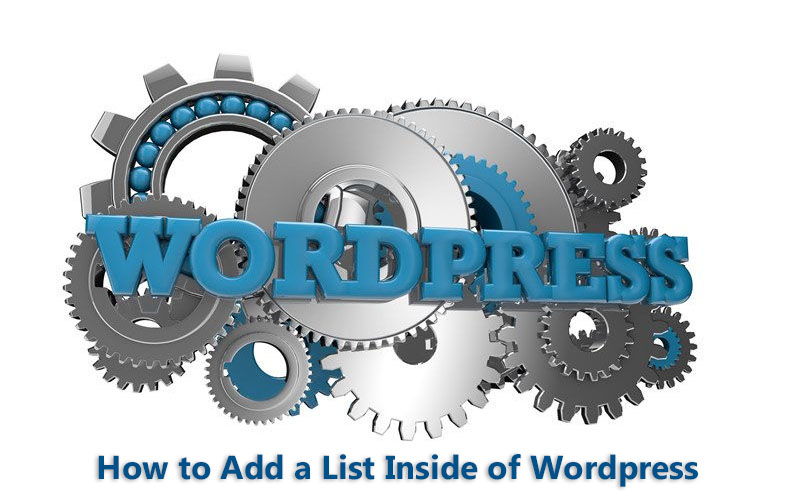
How to Add a List Inside of WordPress
Hey guys. Rob here from Bizowonline. I’m back here with another little 2 minute video on WordPress showing you how to use it. And today’s video I want to continue on. I’ve been doing a little bit of work in the WYSIWYG editor, this is now our third video (I think) inside the WYSIWYG editor just showing you how to format text and things whenever you’re adding a webpage or a blog post to your website.
*** This is a transcription from the video above ***
Today, I just want to show you really quick how you can add a list, because lists are– or bullet points– are a great way of summarizing information on your website. Might be a services page or something like that. You just want a couple of bullet points there just to show off your services. So I just want to show you really quickly how to do that. Very, very simple.
I’m going to work in the Visual tab so that those people that don’t know much about HTML can follow along pretty easily. And I’m just going to do this between these two paragraphs here. So I’m just going to click on that. And all I need to do– it’s very, very simple. I need to work out whether I want bullet points or an ordered list, a list that is going to be numbered 1, 2, 3, etc.
For the first one, I’m just going to go bullet list. You see I have a bullet there. I’ll make that Step One. Hit ‘Enter’ and you see I get another one. Step Two, ‘Enter,’ Step Three, etc. So we can really just go on and write every single bullet point we need. And if you hit ‘Enter’ twice, you start a brand new line. So this could be text. I know I’ve mucked that up, but in the name of speed…
So now let’s go numbered list. Number 1, Number 2– so you can see just how easy this actually is. And again, ‘Enter’ twice to put you on to a new line.
Now there are going to be some times where you maybe– if Step 2 has another point here, I hit ‘Enter’ then I come across here. You can see ‘Increase Indent.’ If I hit that, it actually tabs it across again. So now I can be Step 2 Part B or whatever it might be. If you are like, ‘Oh no, I don’t want that,’ go hit here and you’re away again. So whichever one you want to do.
And again, if you jump over to the Text editor, it’s putting in all the HTML for it.
Well that’s it guys. Go and create some fantastic lists. And I’ll catch you in the next video. But I will also love it if you could subscribe to these videos, if you are loving these WordPress tutorials and you want to know about WordPress, because they will be coming out quite frequently. Thanks guys. Bye.
Thanks for reading,
Bizow Online
